February 11, 2019
Tools
We live in a magic time, with design tools to help in every stage of the research process.
1.) Tools can augment your abilities, but will not save you from actually having to do the research work. (At least not until AI can replace us on zoom calls…. 😅)
2.) The design tool industry has seen massive growth lately. New tools area available every day. Find the ones that work for you and do your best to stay consistent with your process. This will lead to longevity, consistency, and stability for your Research Operations.
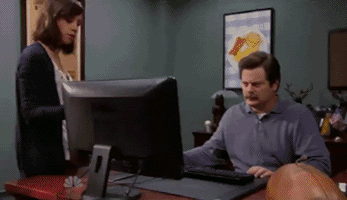
Recruit
Session Replay tools: FullStory / PostHog / HotJar / DataDog
Funnel creation and user session recording are impactful ways to build both quantitative measures of UX success and find qualitative evidence to support further research and design efforts.
Airship / Mixpanel / Ethnio
Recruit users directly from within your app or platform to join research sessions.
User Interviews / UserTesting.com
Find and manage participants outside your current user base.
Conduct
Ballpark
Build interactive “click-through” prototypes to test designs with users. Powerful for moderated and unmoderated user research sessions, card sorting, surveying and more.
Lookback
Conduct and record user research sessions — both moderated and unmoderated. Edit and share clips of your sessions with your entire team.
OptimalWorkshop’s OptimalSort
Conduct digital cardsorting, surveying, and IA testing tools.
Review
I’ve found using more structured note taking tools like Dovetail and Reframer helpful in
Dovetail
Dovetail is the qualitative research platform. It
OptimalWorkshop’s Reframer
This is a structured note-taking and insight building tool for use with qualitative research — like user interviews and usability tests. It helps you build and track insights across multiple interviews. Reframer features a bit of a steeper learning curve but stronger analysis tools.
Video Highlight Reels
Frame.io
Annotate, share, and comment on video files.
Use Screenflow, Lookback’s Clips feature or more traditional tools like Final Cut Pro X to build quick highlight reels of video files to present to your organization.